How can I withdraw?
Withdrawing your funds can be done easily through on 'My Account' page by following the steps below.
Step 1. If you are using the mobile app, click on the ‘Account’ icon at the bottom of the page.
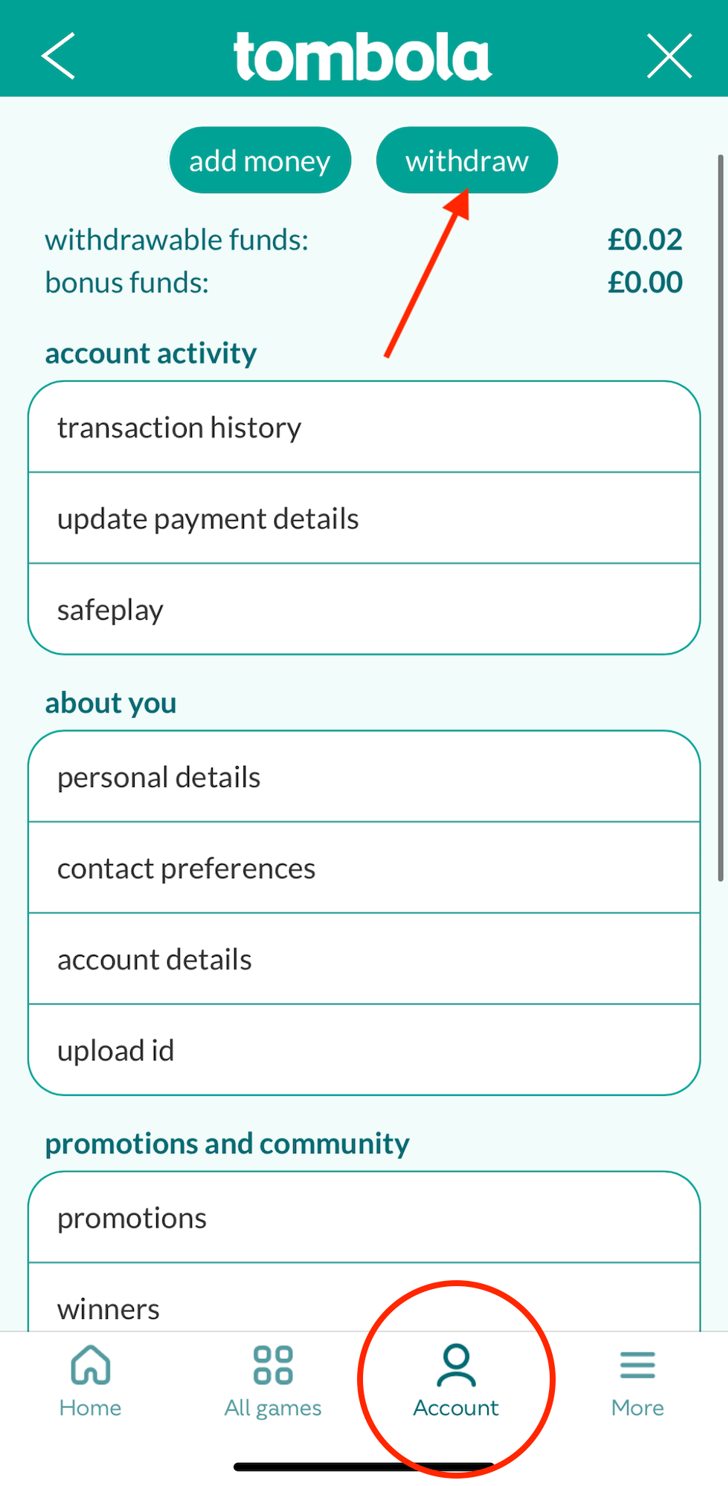
Step 2. Select the ‘withdraw’ button.
Step 3. Enter the amount you wish to take out from your withdraw-able funds balance.
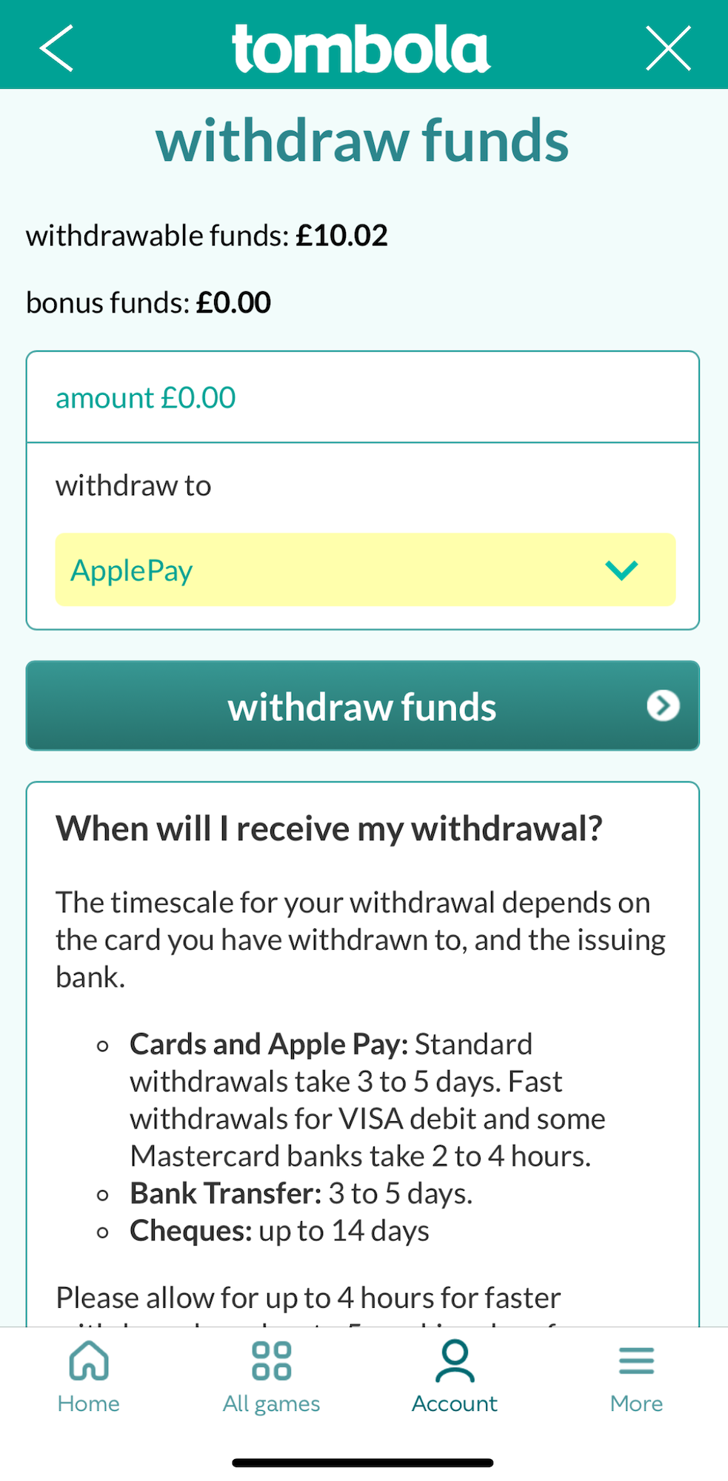
Step 4. Click on the ’withdraw funds’ button.
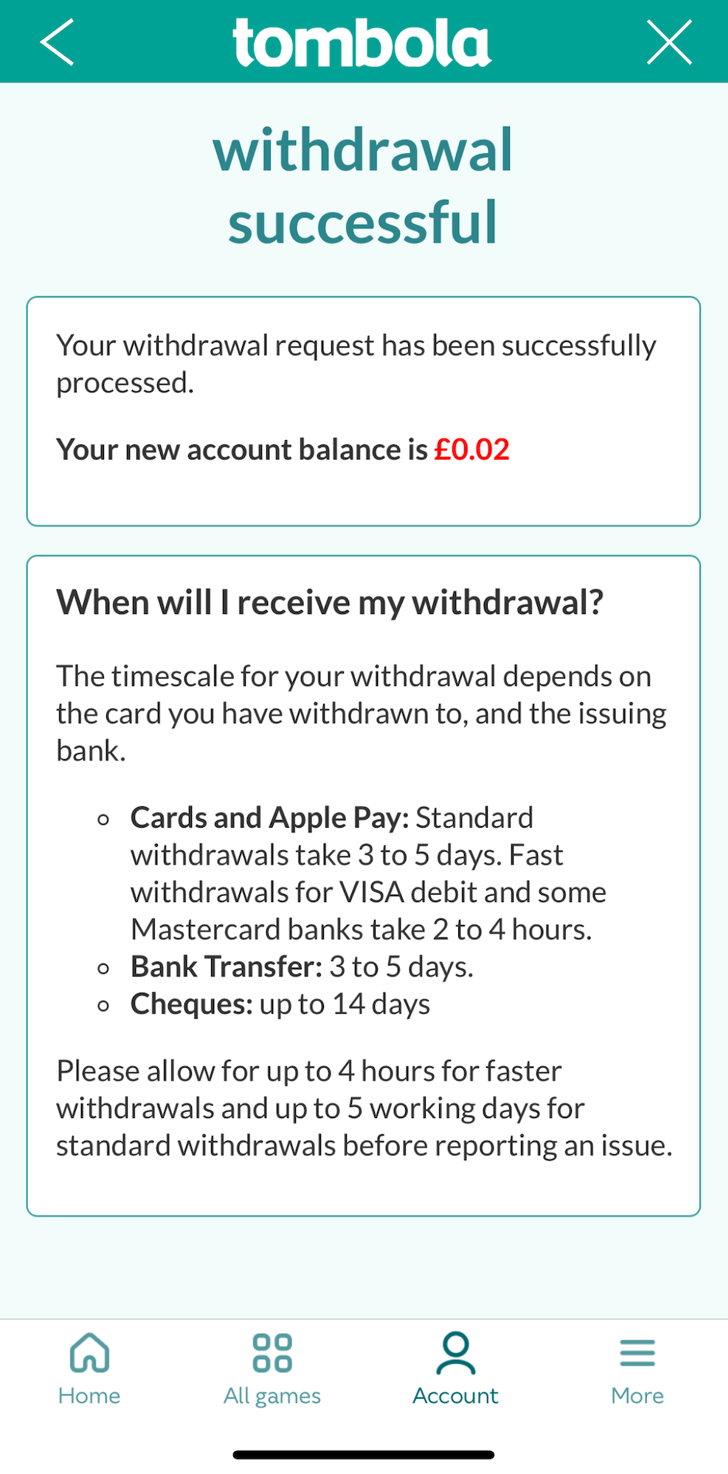
If you are using a computer, click on ‘My Account’ in the of the page. This will bring you to the My Account menu, then click ‘withdraw funds’ to select your withdrawal amount and card you'd like to withdraw to. Then click 'withdraw funds'.

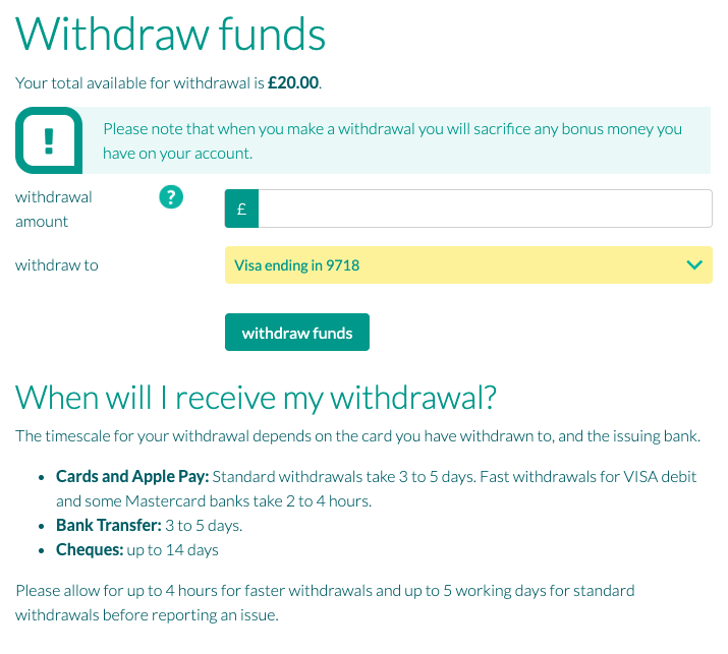
You won’t be able to withdraw if your withdrawable funds are below £10.